Users can upload various ranges of videos, including gaming, educational, music, news, comedy etc. The content creators are called “YouTubers” on this platform. The platform is free to use.
You must have stable internet connectivity and a desktop, smartphone, or laptop to access this platform. First, it was invented by three PayPal employees in 2005 and later acquired by Google in 2006. YouTube provides features including live streaming, community pages, and YouTube Premium. It has significantly affected our culture.” YouTube shorts”, a new feature, was launched by YouTube in 2020.
What is an AdSense Account?
AdSense is an advertising program allowing all creators to monetize their channel and earn money. The program helps to display the ads on their channel, blogs, or website. The website charges nothing for creating an AdSense account. You can apply for an Adsense account if you have a YouTube channel. Then these following steps will guide you through the process of creating an AdSense account.
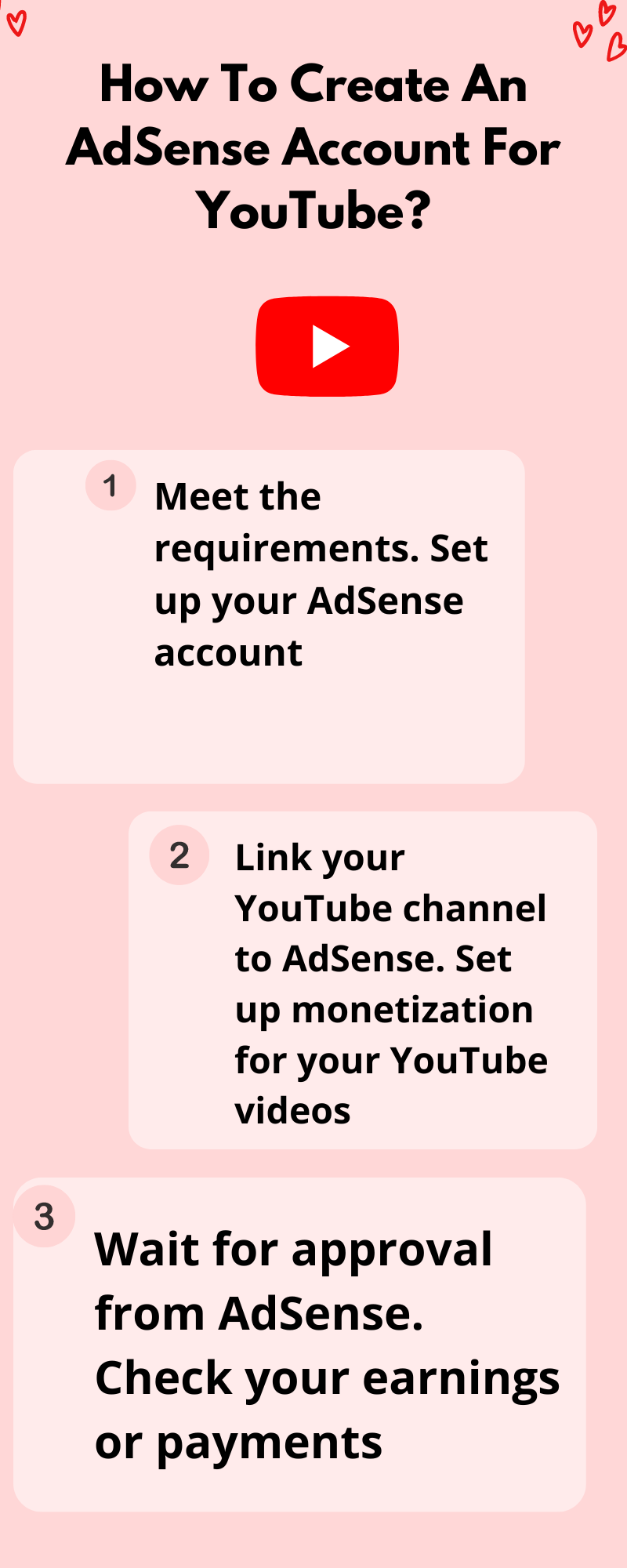
Make A YT AdSense Account
Steps for creating an AdSense Account:
Step 1: Meet the requirements:
- You have a YouTube account with one thousand (1000) subscribers with four thousand (4000) watch hours in the past 12 months.
- Your channel has no copyright strikes and is placed in a better position.
- You must be eighteen(18) years old.
- Your channel is eligible for monetization.
- You must have an active AdSense account.
Step 2: Set up your AdSense account
If you don’t have an AdSense, the first step is to create it. Follow the rules to create an AdSense account.
- You must have a google account.
- Then visit the site: (https://www.google.com/adsense/start/)
- Click on get started and sign in to your Google account
- Enter the URL of the site on which you want to show ads. For example, if you are a YouTuber, copy and paste the YouTube studio monetization link URL from your channel.
- Customize help and performance suggestions.
- Select your payment country(after this, you receive a secret pin through the mail, which will help you to get paid in the future).
- Review and accept the terms and conditions of the AdSense account. Then click “sign up “, and your AdSense account is activated.
- Then you will receive a mail to get a little information about the account by mail. Then start using your own AdSense account.
Step 3: Link your YouTube channel to AdSense
Once your AdWords account is active, connect it to your YouTube page. Go to the “YouTube Studio” interface to execute this after signing into your YouTube account. In the left-hand option, select “Monetization,” then select “start.”
You will be asked to read and agree to the YouTube Partner Program’s terms and conditions. After completing this step, select “Continue” to be directed to the monetization page.
When you select “Get started” on the monetization dashboard, you will be instructed to log into your AdSense account. To connect your Google account and YouTube page, follow the on-screen instructions.
Step 4: Set up monetization for your YouTube videos:
You can monetize your videos when your Google AdSense account is connected to your YouTube page. Open “YouTube Studio” and choose the “Videos” option from the left-hand selection. All of the videos on your account will be listed for you to see. Click the “Monetization” icon next to the video and follow the instructions to monetize it.
You can monetize your videos through advertising, sponsorships, partnerships, and products. YouTube videos are typically made money through advertisements. You can decide how many ads to show and whether to position them before, during, or after the video. The most interesting feature is that you can decide the exact position of the ads.
Step 5: Wait for approval from AdSense
Once all the above work is done, You must wait for AdSense to approve your request after setting up the earnings for your videos. It may require several days for verification. You can start making money from your videos once your account has been authorized.
Step 6: Check your earnings or payments
You can view your profits and payments from the site by logging into your AdSense account. You receive payment from AdSense when viewers click or view the advertisements on your videos. You have the option of receiving payments via direct transfer or cheque.
To sum up, to create an AdSense account for YouTube, you must first satisfy the necessary eligibility requirements, create an AdSense account, connect your YouTube channel to AdSense, enable video advertising, wait for AdSense approval, and then check your profits and payments.
The only difficult work is waiting to verify your AdSense account. It may take several days. Once these steps are done, The methods will help you start making money from your YouTube videos and grow your channel into a successful enterprise.
Conclusion
Any creator wishing to monetize their content must set up a YouTube AdSense account first. With AdSense, creators can make money by placing advertisements on their videos, and setting it up is simple.
Creators must first fulfill a few qualifying criteria. They must have a current Google account, be at least 18 years old, have at least 1,000 followers, and have 4,000 hours of legitimate public watch time over the previous 12 months. Once these conditions are satisfied, creators can submit an application for monetization via the YouTube partner program.
AdSense has strict rules and requirements for both content and ad placement. It’s essential to remember this. To prevent having their AdWords account deactivated or their YouTube channel demonetized, creators must abide by these rules.
Ultimately, setting up a Google account for YouTube is simple, but it’s critical to comprehend the qualifications and AdSense guidelines. Creators can begin making money from their material and continue to expand their channels with a little amount of work.
